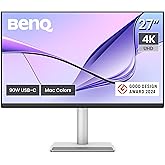Conserves energy compared to similar products.
As certified by
TCO Certified
TCO Certified
TCO Certified identifies IT products with lower environmental and climate impact, safer chemicals and circular design, which reduces e-waste. Criteria for social responsibility are also included to reduce the risk of human rights violations, child labour and health and safety issues for workers in the supply chain. To ensure that all criteria are being met, independent verification organizations spend more than 20,000 hours on product testing and supply chain assessments each year. The organisation behind TCO Certified is TCO Development.